Future proofing data
This lesson sequence aims to identify strengths and weaknesses of past, present and future methods of data storage and recognise the risks and benefits for users. Students explore specific “data dilemmas”.
Additional details
| Year band(s) | 9-10 |
|---|---|
| Content type | Lesson ideas |
| Format | Web page |
| Core and overarching concepts | Data acquisition, Data interpretation, Digital systems |
| Australian Curriculum Digital Technologies code(s) |
AC9TDI10P10
Evaluate existing and student solutions against the design criteria, user stories, possible future impact and opportunities for enterprise |
| Keywords | Data storage, Cybersafety, Security |
| Organisation | ESA |
| Copyright | Creative Commons Attribution 4.0, unless otherwise indicated. |
Related resources
-

Classroom ideas F-10: Aboriginal and Torres Strait Islander connections to Digital Technologies
This resource provides examples of ways Aboriginal and Torres Strait Islander Histories and Cultures can be integrated into Digital Technologies. Examples include 'classification and sorting data' and 'designing solutions'.
-

A spreadsheet's secret weapon
In this lesson sequence, students learn to use pivot tables which have been described as the most powerful tool within spreadsheets.
-

Seeing the wood for the trees
In this lesson sequence students summarise data using advanced filtering and grouping techniques, for example pivot tables in spreadsheets and aggregation functions in databases.
-
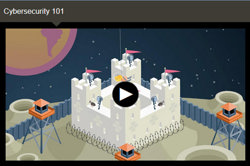
NovaLab: Cyber security
These cyber security short animated videos each have a quick quiz to complete. The videos cover a basic intro into cyber security, hacking and privacy, cyber codes and there is a game too for students to apply their understandings.
-

Creating a Biology AR poster using Unity
In this lesson, students explore how to design and implement a simple Augmented Reality (AR) world to project DNA model using Unity 3D and Vuforia SDK for Unity 3D.
-

Human Anatomy with Virtuali-tee
In this learning activity, students explore human organ systems using Virtuali-tee.
-

Working together
In this lesson sequence students, through role-play and other activities, develop understandings of the role of hardware and software in managing, controlling and securing the movement of and access to data in networked digital systems.
-

The shock of the new
Using four inventions from 1985, this lesson sequence explores the impact of innovation, supporting circumstances, how individuals contribute to change and the importance of addressing benefits as well as risks in the development of new systems.
