DT Challenge - 7/8 Python - Biology Extension
Learn additional programming concepts like lists and file input/output to further develop your skills and create a more advanced version of the biology classifier.
To do the challenge offline use this guide to support students.
Additional details
| Year band(s) | 7-8 |
|---|---|
| Content type | Tools for learning, Student challenges |
| Format | Interactive |
| Core and overarching concepts | Computational thinking, Algorithms, Implementation (programming) |
| Australian Curriculum Digital Technologies code(s) |
AC9TDI8K03
Investigate how digital systems represent text, image and audio data using integers
AC9TDI8K04
Explain how and why digital systems represent integers in binary
AC9TDI8P02
Analyse and visualise data using a range of software, including spreadsheets and databases, to draw conclusions and make predictions by identifying trends
AC9TDI8P03
Model and query the attributes of objects and events using structured data
AC9TDI8P05
Design algorithms involving nested control structures and represent them using flowcharts and pseudocode
AC9TDI8P06
Trace algorithms to predict output for a given input and to identify errors
AC9TDI8P09
Implement, modify and debug programs involving control structures and functions in a general-purpose programming language
AC9TDI8P10
Evaluate existing and student solutions against the design criteria, user stories and possible future impact |
| Technologies & Programming Languages | Python |
| Keywords | Data: Collection, Representation, Interpretation, Specification, Algorithms, Implementation, Interactions, Australian Computing Academy, Python, DT Challenge |
| Organisation | Australian Computing Academy |
| Copyright | University of Sydney. Creative Commons BY 4.0. |
Related resources
-
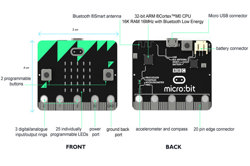
Features of the micro:bit!
Learn about the micro:bit.features.
-

Micro:bit projects
Check out these projects that you can build with your micro:bit.
-

micro:bit Tutorial Series Part 1: Getting Started
In this episode, we examine the micro:bit and program it to scroll the phrase "Hello!" across the LED display.
-
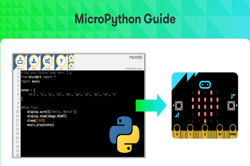
The MicroPython guide to BBC micro:bit
Use this guide to learn about using the micro:bit with BBC's online MicroPython code editor.
-
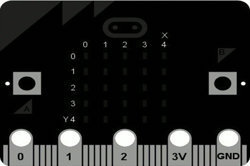
BBC micro:bit MicroPython documentation
The BBC micro:bit is a small computing device. One of the languages it understands is the popular Python programming language. The version of Python that runs on the BBC micro:bit is called MicroPython. This documentation includes lessons for teachers and API documentation for developers.
-

DT Challenge - 7/8 Arduino - Sound
-

DT Challenge - 7/8 Python - Chatbot
Write code to create word games and develop a Pirate Chatbot. Arrr, me hearties!
-

DT Challenge - 7/8 Blockly - Geometry
Explore geometry through programming, and draw intricate patterns and explosive fireworks!
