DT Challenge - 5/6 Blockly- Turtle
Control a turtle and draw amazing pictures with code. In this challenge you'll learn the fundamentals of programming by using instructions to position a turtle on the screen, drawing lines, patterns and shapes in the same way computers draw images.
Computers use the input from users and the environment to give us feedback about the world around us. They display that feedback in lots of different ways. Everything - from games to web browsers and apps like Netflix - generates images on the screen, and it all starts with code!
To do the challenge offline use this guide to support students.
Additional details
| Year band(s) | 5-6 |
|---|---|
| Content type | Tools for learning, Student challenges |
| Format | Interactive |
| Core and overarching concepts | Computational thinking, Algorithms, Implementation (programming) |
| Australian Curriculum Digital Technologies code(s) |
AC9TDI6K02
Examine how digital systems form networks to transmit data
AC9TDI6K03
Explain how digital systems represent all data using numbers
AC9TDI6P02
Design algorithms involving multiple alternatives (branching) and iteration
AC9TDI6P05
Implement algorithms as visual programs involving control structures, variables and input |
| Technologies & Programming Languages | other programming languages |
| Keywords | Data: Collection, Representation, Interpretation, Specification, Algorithms, Adaptations, Science, Branching, Interaction, Input, Output, Australian Computing Academy, Blockly, DT Challenge |
| Organisation | Australian Computing Academy |
| Copyright | University of Sydney. Creative Commons BY 4.0. |
Related resources
-

Micro:bit: Start Coding with the JavaScript Blocks Editor
A range of resources to get you started with the micro:bit - a tiny programmable computer.
-
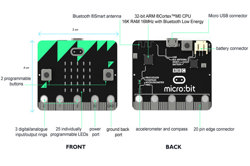
Features of the micro:bit!
Learn about the micro:bit.features.
-

Micro:bit projects
Check out these projects that you can build with your micro:bit.
-

micro:bit Tutorial Series Part 1: Getting Started
In this episode, we examine the micro:bit and program it to scroll the phrase "Hello!" across the LED display.
-

micro:bit Starter (Blockly)
Use this tutorial to learn how to program the BBC micro:bit using the Blockly visual programming environment. (Requires registration for free log-in for Australian Schools).
-

DT Challenge - 5/6 Blockly - Chatbot
Write code to create word games and develop a Pirate Chatbot. Arrr, me hearties!
-

DT Challenge - 5/6 Blockly - Space Invaders
Use Blockly to learn how to create a Space Invaders game!
