DT Challenge - 5/6 Blockly - Sport Micro:Bit
Use blocks to program a micro:bit for sport! Get excited about coding even if you have no experience. You'll use drag-and-drop blocks to write your own programs, and make interactive games and tools to improve your health.
To do the challenge offline use this guide to support students.
Additional details
| Year band(s) | 5-6 |
|---|---|
| Content type | Tools for learning, Student challenges |
| Format | Interactive |
| Core and overarching concepts | Computational thinking, Algorithms, Implementation (programming) |
| Australian Curriculum Digital Technologies code(s) |
AC9TDI6P01
Define problems with given or co developed design criteria and by creating user stories
AC9TDI6P03
Design a user interface for a digital system
AC9TDI6P02
Design algorithms involving multiple alternatives (branching) and iteration
AC9TDI6P05
Implement algorithms as visual programs involving control structures, variables and input
AC9TDI6P04
Generate, modify, communicate and evaluate designs |
| Technologies & Programming Languages | other programming languages |
| Keywords | Data: Collection, Representation, Interpretation, Specification, Algorithms, Implementation, Interactions, Australian Computing Academy, Blockly, DT Challenge, Microbit |
| Organisation | Australian Computing Academy |
| Copyright | University of Sydney. Creative Commons BY 4.0. |
Related resources
-

VidCode
Vidcode is aimed at teaching teenagers the skills of coding, especially girls. Vidcode provides an interactive way to learn code via step-by-step. Free log in required.
-
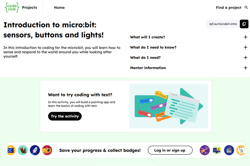
Introduction to micro:bit: sensors, buttons and lights!
In this introduction to coding for the micro:bit, you will learn how to sense and respond to the world around you while looking after yourself.
-

Micro:bit: Start Coding with the JavaScript Blocks Editor
A range of resources to get you started with the micro:bit - a tiny programmable computer.
-
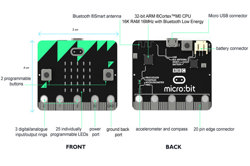
Features of the micro:bit!
Learn about the micro:bit.features.
-

Micro:bit projects
Check out these projects that you can build with your micro:bit.
-

micro:bit Tutorial Series Part 1: Getting Started
In this episode, we examine the micro:bit and program it to scroll the phrase "Hello!" across the LED display.
-

micro:bit Starter (Blockly)
Use this tutorial to learn how to program the BBC micro:bit using the Blockly visual programming environment. (Requires registration for free log-in for Australian Schools).
