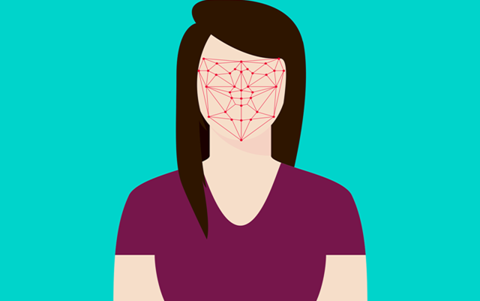Can AI guess your emotion?
Discuss emotions as a class, and introduce the idea of artificial intelligence (AI). This lesson can also be used to introduce image classification – a key application of AI. Developed in collaboration with Digital Technologies Institute.
Additional details
| Year band(s) | Foundation, 1-2, 3-4 |
|---|---|
| Content type | Lesson ideas |
| Format | Web page |
| Core and overarching concepts | Digital systems, Algorithms, Implementation (programming), Privacy and security, Data representation |
| Australian Curriculum Digital Technologies code(s) |
AC9TDIFK01
Recognise and explore digital systems (hardware and software) for a purpose
AC9TDI2K01
Identify and explore digital systems and their components for a purpose
AC9TDI4K01
Explore and describe a range of digital systems and their peripherals for a variety of purposes
AC9TDI4K02
Explore transmitting different types of data between digital systems
AC9TDIFK02
Represent data as objects, pictures and symbols
AC9TDI2K02
Represent data as pictures, symbols, numbers and words
AC9TDI4K03
Recognise different types of data and explore how the same data can be represented differently depending on the purpose
AC9TDI2P03
Discuss how existing digital systems satisfy identified needs for known users
AC9TDI4P05
Discuss how existing and student solutions satisfy the design criteria and user stories
AC9TDI2P02
Follow and describe algorithms involving a sequence of steps, branching (decisions) and iteration (repetition)
AC9TDI4P01
Define problems with given design criteria and by co-creating user stories
AC9TDI4P02
Follow and describe algorithms involving sequencing, comparison operators (branching) and iteration |
| Technologies & Programming Languages | Artificial Intelligence |
| Keywords | Artificial Intelligence, Facial recognition, emotions, AI, artificial, intelligence, teachable machine, data representation, algorithms, problem solving, digital systems |
| Integrated, cross-curriculum, special needs | HPE |
| Organisation | ESA |
| Copyright | Creative Commons Attribution 4.0, unless otherwise indicated. |
Related resources
-

Classroom ideas: Choose your own adventure (Years 3-6)
In Digital Technologies, students from Year 3 onwards should be planning and implementing projects that include branching (decision-making). Creating a ‘choose your own adventure’ story is an excellent way for students to design and implement a project that makes use of branching.
-

What is a digital system and how do digital systems help us? (Years F-2)
Digital systems are all around us. Providing students with opportunities to understand what digital systems are and how people use them for different purposes is very important in the early years of schooling.
-

Acquiring data and representation: What’s in your lunchbox?
The type of fruits and vegetables in school lunchboxes or those eaten at crunch and sip or fruit break time can provide a good source of data for a classroom investigation.
-

Understanding digital systems (Years 3-4)
Simple ideas for learning about digital systems in the classroom.
-

Classroom ideas F-10: Aboriginal and Torres Strait Islander connections to Digital Technologies
This resource provides examples of ways Aboriginal and Torres Strait Islander Histories and Cultures can be integrated into Digital Technologies. Examples include 'classification and sorting data' and 'designing solutions'.
-
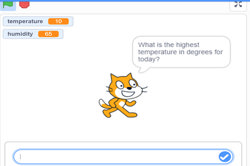
Visual programming with Scratch (Years 3-6)
This resource comprises a collection of sample activities that incorporate visual programming (Scratch) into teaching and learning programs.
-

Understanding algorithms and the smiley face biscuit challenge (Years F-2)
Algorithms are a key concept in Digital Technologies. They help us follow, describe and represent a sequence of steps and decisions needed to solve problems.
-

Digital systems cards
These cards can be used for activities to support building knowledge and understanding of digital systems with a focus on the components of digital systems; in particular, hardware and peripheral devices.