Glyphs
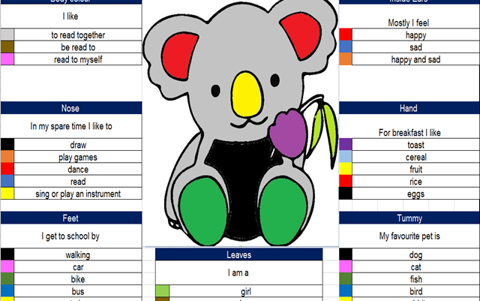
About this assessment task
Students collect, explore and sort data about themselves and their classmates using a range of themes. A glyph is a pictorial representation of data, in this case, to be presented as digital artwork. The task caters for students with different levels of understanding. Teachers can use the checklist provided to assess students and record observations.
Year band: 1-2
AssessmentAssessment
The highlighted section indicates coverage of the relevant parts of the standard.
By the end of Year 2, students:
- show how simple digital solutions meet a need for known users. Students represent and process data in different ways. They follow and describe basic algorithms involving a sequence of steps and branching. With assistance, students access and use digital systems for a purpose. They use the basic features of common digital tools to create, locate and share content, and to collaborate, following agreed behaviours. Students recognise that digital tools may store their personal data online.
Note teachers may assess elements of Mathematics Statistics for example:
By the end of Year 2, students use a range of methods to collect, record, represent and interpret categorical data in response to questions.
Description
Discuss how our physical and personal attributes show that whilst we are different we do have some things in common with others. Talk about such things as hobbies, things we like to do in our spare time, favourite foods, Discuss personal attributes such as hair colour, eye colour, etc.
Introduce the glyph as a way to represent information about ourselves.
Depending on the student’s experience with glyphs provide one of the relevant assessment resources to assess what students know about representing data and how to record and collect data.
![]()
Limited abstract thinking skills
To allow for multiple means of representation, and to minimize potential confusion, you do not have to use a koala as the first example. You could simply have different boxes/shapes so to make it clear that many different images could be used as a glyph.
Comprehension of glyph.
- Provide the handout: Koala glyph: questions and options
- What does this person like?
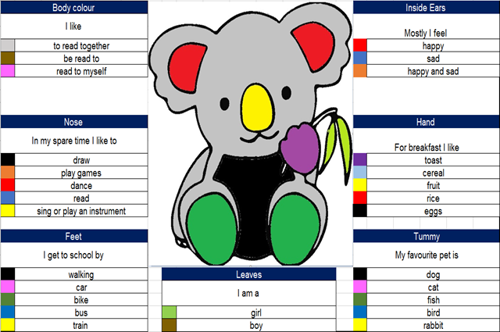
Create your own glyph: represent data about themselves.
- Students use a paint program to colour a koala image. Download image here. Use in conjunction with the spreadsheet Koala glyph: questions and options. Students can copy and paste their koala image into the spreadsheet. Share and display students' completed glyphs and look for patterns in data.
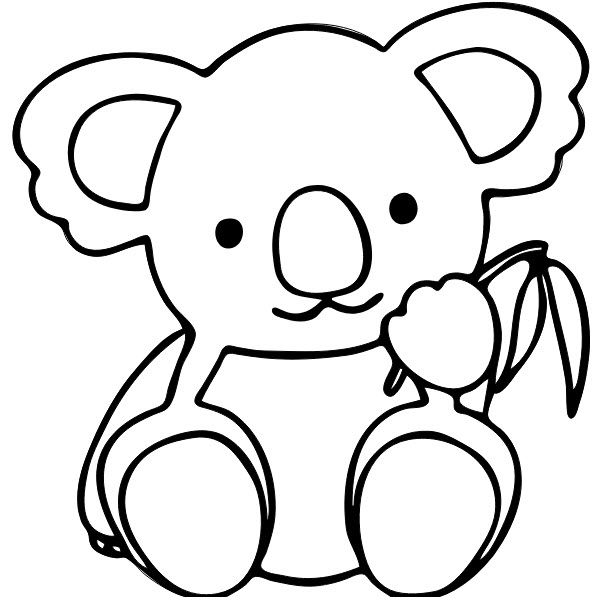
![]()
Poor fine motor skills
To allow for multiple means of expression, students could be given the choice as to how to colour in their image. Examples include:
- Excel as suggested above
- MS Paint to colour in, but write or type up the questions/options and each corresponding colour
- Print out the picture and colour in the picture using textas/crayons
Provide key headings.
- Students record their own options.
- Students create their own glyph representing data about themselves.
- Students decide on what data to collect and record.
- Download the handout: Koala glyph: headings only here.
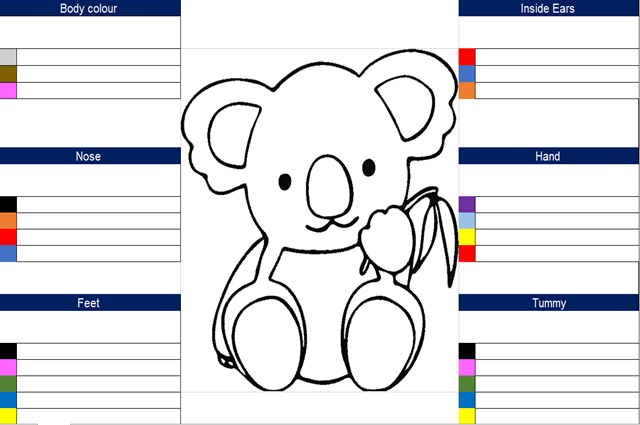
Provide space for headings and space for students to record their own options.
- Students create their own glyph representing data about themselves.
- Download the handout: Koala glyph: empty here.
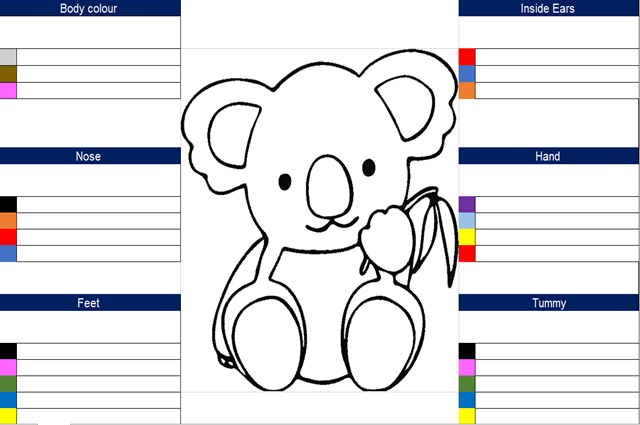
Relevant Revised Blooms taxonomy
Applying
- (represent) Use words, images, symbols or signs to convey meaning (ACARA).
and
Analysing
- (collect) Bring or gather together (a number of things) (Oxford University Press).
Assessment Checklist
This assessment checklist provides a guide to record the student’s demonstrated skills and knowledge.
Word and pdf versions of the checklist can be dowloaded in the resources section.
| Demonstrated knowledge/skills | Yes/No or progressing | Comments |
|---|---|---|
|
The student collects familiar data
|
||
|
The data is organised and displayed in a suitable way.
The data is digitally represented in different ways.
|
Resources
- Year F-2 Glyphs assessment checklist (PDF version)
- Year F-2 Glyphs assessment checklist (Word version)
- Glyphs spreadsheet - example completed
- Glyphs spreadsheet - headings only
- Glyphs spreadsheet - empty