Tynker
Tynker is an online platform designed to teach students how to code using games and stories. Students can learn the fundamentals of programming and design through Tynker's in-built visual programming language. Tynker consists of six free starter lessons that include student activities, teacher notes, automated assessment tools, projects, quizzes and answer keys. Students build simple games, stories and patterns to learn the basics of coding. Further courses, school metrics and administration packages are also available for purchase.
Additional details
| Year band(s) | 5-6, 7-8 |
|---|---|
| Content type | Tools for learning |
| Format | Apps |
| Core and overarching concepts | Implementation (programming) |
| Australian Curriculum Digital Technologies code(s) |
AC9TDI6P05
Implement algorithms as visual programs involving control structures, variables and input
AC9TDI6P02
Design algorithms involving multiple alternatives (branching) and iteration
AC9TDI8P05
Design algorithms involving nested control structures and represent them using flowcharts and pseudocode
AC9TDI8P06
Trace algorithms to predict output for a given input and to identify errors
AC9TDI8P11
Select and use a range of digital tools efficiently, including unfamiliar features, to create, locate and communicate content, consistently applying common conventions
AC9TDI8P12
Select and use a range of digital tools efficiently and responsibly to share content online, and plan and manage individual and collaborative agile projects |
| Technologies & Programming Languages | other programming languages |
| Keywords | Systems thinking, Computational thinking, Game design, User-centered design, Computer games, Algorithms, Programming, Loops, Conditional statements |
| Organisation | Neuron Fuel, Inc. |
| Copyright | May be subject to Copyright Act statutory licence. |
Related resources
-

VidCode
Vidcode is aimed at teaching teenagers the skills of coding, especially girls. Vidcode provides an interactive way to learn code via step-by-step. Free log in required.
-
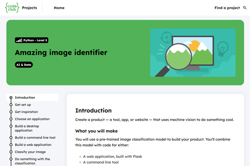
Amazing image identifier
Create a product — a tool, app, or website — that uses machine vision to do something cool. This incoporates python programming and machine learning.
-

Python
Learn about Python one of the world’s most popular programming languages to create digital art, interactive maps and models.
-
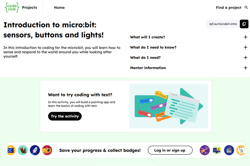
Introduction to micro:bit: sensors, buttons and lights!
In this introduction to coding for the micro:bit, you will learn how to sense and respond to the world around you while looking after yourself.
-

Micro:bit: Start Coding with the JavaScript Blocks Editor
A range of resources to get you started with the micro:bit - a tiny programmable computer.
-
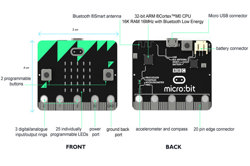
Features of the micro:bit!
Learn about the micro:bit.features.
-

Micro:bit projects
Check out these projects that you can build with your micro:bit.
-

micro:bit Tutorial Series Part 1: Getting Started
In this episode, we examine the micro:bit and program it to scroll the phrase "Hello!" across the LED display.
