Privacy Basics: Online Tracking | Privacy
These activities will help your learners understand how to take control of their privacy in a networked world. Learn web literacy skills like evaluate, navigate, open practice, and protect to safeguard your data and identity online.
Additional details
| Year band(s) | 5-6, 7-8 |
|---|---|
| Format | Web page |
| Core and overarching concepts | Privacy and security |
| Australian Curriculum Digital Technologies code(s) |
AC9TDI6P10
Explain the creation and permanence of their digital footprint and consider privacy when collecting user data
AC9TDI8P14
Investigate and manage the digital footprint existing systems and student solutions collect, and assess if the data is essential to their purpose |
| Technologies & Programming Languages | other programming languages |
| Keywords | Digital citizenship, Privacy, Cookies, Internet, Unplugged, Privacy Basics, Protect Your Data, Cyber security, Web literacy |
| Integrated, cross-curriculum, special needs | Digital Literacy |
| Organisation | Mozilla |
| Copyright | Mozilla Foundation. Creative Commons BY-SA 4.0 |
Related resources
-

GenAI readiness and implementation modules
As generative AI (GenAI) becomes an increasingly important tool in education, it's essential for teachers to understand both its potential and its limitations. This two-module offering equips teachers with the knowledge and practical skills to use GenAI tools like Copilot effectively in the classroom. Teachers will enhance their own digital literacy while learning how to guide students in using AI responsibly and thoughtfully. By focusing on teacher readiness and practical classroom strategies, the modules support the development of students who can navigate AI in both classroom and everyday contexts. The modules were developed in collaboration with Microsoft.
-
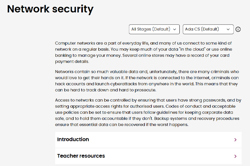
Network security
This comprehensive online guide, provides a background to network security. This topic has information on encryption and authentication .
-
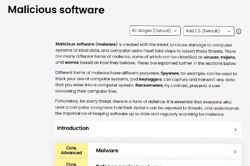
Malicious software
This comprehensive online guide, provides a background to malware. Malicious software (malware) is created with the intent to cause damage to computer systems or steal data, and computer users must take steps to lessen these threats.
-

AI readiness: Preparing teachers for safe and effective use of GenAI
The module aims to increase teacher readiness when using generative AI (GenAI). It builds teachers' own digital literacy around GenAI and equips them to develop their students’ digital literacy capabilities. It is aimed at Australian F–12 teachers interested in learning about and exploring the use of generative AI for streamlining admin tasks and personalising learning, safely and responsibly. The module was developed in collaboration with Microsoft.
-

The eSafety Guide: Games, apps and social networking
This website provides cybersafety information on popular social networking apps and games.
-

Common Sense Digital Citizenship
This website offers a free course on digital citizenship.
-

eSafety Commissioner: Video and resource library
Online safety resources for secondary schools supported by lesson plans and multimedia resources. Use the filters to find tailored resources suitable for your classroom needs.