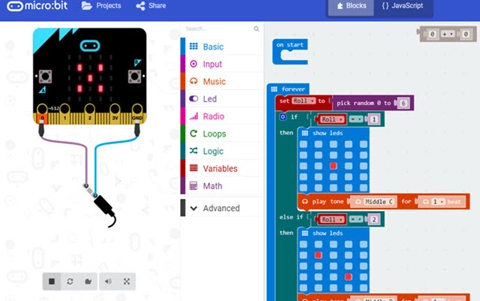Micro:bit: Start Coding with the JavaScript Blocks Editor
Find out more about computer science, check out the lesson plans and projects to get your students starting to code the Micro:bit.
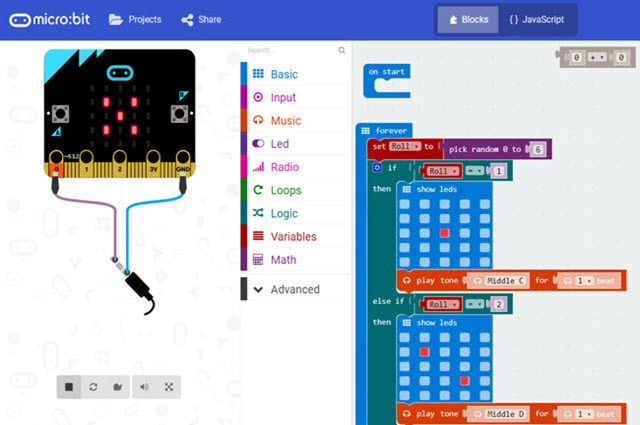
Additional details
| Year band(s) | 3-4, 5-6 |
|---|---|
| Content type | Tools for learning, Student challenges |
| Format | Web page |
| Core and overarching concepts | Implementation (programming), Algorithms, Digital systems |
| Australian Curriculum Digital Technologies code(s) |
AC9TDI4K01
Explore and describe a range of digital systems and their peripherals for a variety of purposes
AC9TDI4K02
Explore transmitting different types of data between digital systems
AC9TDI4P03
Generate, communicate and compare designs
AC9TDI4P04
Implement simple algorithms as visual programs involving control structures and input
AC9TDI6K01
Investigate the main internal components of common digital systems and their function
AC9TDI6K02
Examine how digital systems form networks to transmit data
AC9TDI6P05
Implement algorithms as visual programs involving control structures, variables and input |
| Keywords | Micro:bit, Code editor, Visual programming, Transition, General purpose programming, Java, Peripheral device, Webpage Micro bit, Microbit |
| Integrated, cross-curriculum, special needs | Design and Technologies |
| Organisation | Micro:bit Educational Foundation |
| Copyright | Copyright Micro:bit Educational Foundation. May be subject to Copyright Act statutory licence. |
Related resources
-

LEGO® Education SPIKE™
LEGO® Education SPIKE™ enables students to create and program solutions using science and engineering practices and computational thinking.
-

Dash Robots
Dash is programmable robots. They connect via Bluetooth with built in sensors to respond to voice and navigate objects.
-

Gameblox
Gameblox is a blocks-based programming tool designed specifically to provide an accessible introduction to game design.
-

Tech girls: resources
This site offers a range of suitable programs and sites to support girls in computing.
-

Scratch: Makey Makey - Music
A Studio for Makey Makey Instruments, providing projects created and uploaded by students.
-

Sphero
The Sphero web site is intended to support students or classrooms who have purchased a Sphero ball.
-

Stencyl
Stencyl is a downloadable programming application designed to teach students how to code.