CS Unplugged: Field guide: Data Representation
An online resource for teaching Computer Science to students, this chapter focuses on Data Representation. This chapter is about some of the different methods that computers use to code different kinds of information in patterns of bits, and how this affects the cost and quality of what we do on the computer.
Additional details
| Year band(s) | 7-8, 9-10 |
|---|---|
| Format | Web page |
| Core and overarching concepts | Data representation |
| Australian Curriculum Digital Technologies code(s) |
AC9TDI8K03
Investigate how digital systems represent text, image and audio data using integers
AC9TDI8K04
Explain how and why digital systems represent integers in binary
AC9TDI8P02
Analyse and visualise data using a range of software, including spreadsheets and databases, to draw conclusions and make predictions by identifying trends
AC9TDI10K02
Represent documents online as content (text), structure (markup) and presentation (styling) and explain why such representations are important
AC9TDI10K03
Investigate simple data compression techniques
AC9TDI10P01
Develop techniques to acquire, store and validate data from a range of sources using software, including spreadsheets and databases |
| Keywords | Data Representation, Data visualisation, Data collection, Binary, Hexadecimal, Byte, Unicode, Colours, RGB Colour Mixer, CMY Colour Mixer |
| Organisation | University of Canterbury, New Zealand |
| Copyright | University of Canterbury, New Zealand. Creative Commons BY-NC-SA 4.0. |
Related resources
-

Classroom ideas F-10: Aboriginal and Torres Strait Islander connections to Digital Technologies
This resource provides examples of ways Aboriginal and Torres Strait Islander Histories and Cultures can be integrated into Digital Technologies. Examples include 'classification and sorting data' and 'designing solutions'.
-
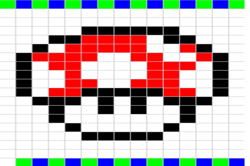
Pixels and binary digits assessment
Students are given a bitmap image made up of coloured pixels.
-
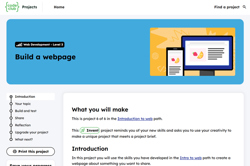
Build a webpage
In this introduction to web development with HTML and CSS for beginners, you will learn how to structure and style webpages with images, lists, fonts, quotes, links, and animation.
-
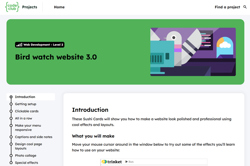
Bird watch website 3.0
These Sushi Cards will show you how to make a website look polished and professional using cool effects and layouts.
-
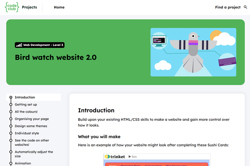
Bird watch website 2.0
Build upon your existing HTML/CSS skills to make a website and gain more control over how it looks. Apply this to the first website you built in Bird watch website 1.0.
-
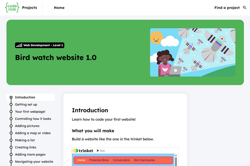
Bird watch website 1.0
Build a website like the example provided viewed using trinket. Trinket is a free downlaodble app that lets you run and write code in any browser, on any device.
-

AI Safety
Equip learners with the knowledge and skills to responsibly and safely navigate the challenges associated with AI, from data privacy, misinformation, and fact-checking, to deepfakes and generative AI.
-
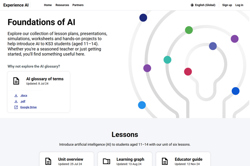
Foundations of AI
Explore our collection of lesson plans, presentations, simulations, worksheets and hands-on projects to help introduce AI to Years 7-8 students.
