Code Avengers
The site provides the opportunity for users to learn how develop their own websites, apps or games through interactive, step-by-step tutorials that teach code.
Additional details
| Year band(s) | 5-6, 7-8, 9-10 |
|---|---|
| Content type | Tools for learning |
| Format | Interactive |
| Core and overarching concepts | Implementation (programming) |
| Australian Curriculum Digital Technologies code(s) |
AC9TDI6P04
Generate, modify, communicate and evaluate designs
AC9TDI6P05
Implement algorithms as visual programs involving control structures, variables and input
AC9TDI6P06
Evaluate existing and student solutions against the design criteria and user stories and their broader community impact
AC9TDI8P09
Implement, modify and debug programs involving control structures and functions in a general-purpose programming language
AC9TDI8P10
Evaluate existing and student solutions against the design criteria, user stories and possible future impact
AC9TDI10P08
Generate, modify, communicate and critically evaluate alternative designs
AC9TDI10P09
Implement, modify and debug modular programs, applying selected algorithms and data structures, including in an object-oriented programming language |
| Keywords | Coding, Programming, online tutorials |
| Organisation | Online Education Ltd. |
| Copyright | 2016 Online Education Ltd. May be subject to Copyright Act statutory licence. |
Related resources
-

VidCode
Vidcode is aimed at teaching teenagers the skills of coding, especially girls. Vidcode provides an interactive way to learn code via step-by-step. Free log in required.
-
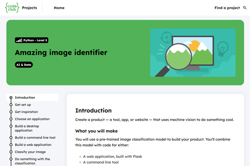
Amazing image identifier
Create a product — a tool, app, or website — that uses machine vision to do something cool. This incoporates python programming and machine learning.
-

Python
Learn about Python one of the world’s most popular programming languages to create digital art, interactive maps and models.
-
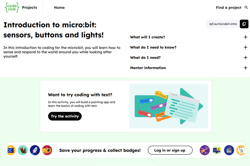
Introduction to micro:bit: sensors, buttons and lights!
In this introduction to coding for the micro:bit, you will learn how to sense and respond to the world around you while looking after yourself.
-

Micro:bit: Start Coding with the JavaScript Blocks Editor
A range of resources to get you started with the micro:bit - a tiny programmable computer.
-
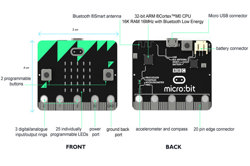
Features of the micro:bit!
Learn about the micro:bit.features.
-

Micro:bit projects
Check out these projects that you can build with your micro:bit.
-

micro:bit Tutorial Series Part 1: Getting Started
In this episode, we examine the micro:bit and program it to scroll the phrase "Hello!" across the LED display.
