Project Quantum: Online assessment system
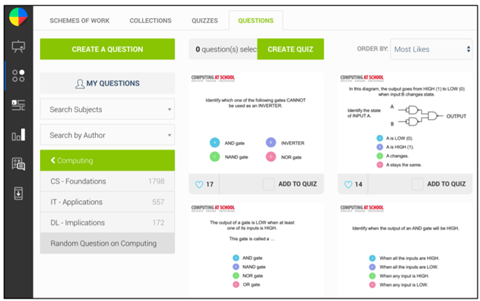
About this lesson
Project Quantum helps computing teachers check their students’ understanding, and support their progress, by providing free access to an online multiple-choice assessment system and question bank. To use Project Quantum, you will need to create a free account.
Year band: 3-4, 5-6, 7-8, 9-10
Curriculum LinksCurriculum Links
Years 3–4
Identify and explore a range of digital systems with peripheral devices for different purposes, and transmit different types of data (ACTDIK007)
Recognise different types of data and explore how the same data can be represented in different ways (ACTDIK008)
Define simple problems, and describe and follow a sequence of steps and decisions (algorithms) needed to solve them (ACTDIP010)
Years 5–6
Examine the main components of common digital systems and how they may connect together to form networks to transmit data (ACTDIK014)
Examine how whole numbers are used to represent all data in digital systems (ACTDIK015)
Define problems in terms of data and functional requirements drawing on previously solved problems (ACTDIP017)
Design, modify and follow simple algorithms involving sequences of steps, branching, and iteration (repetition) (ACTDIP019)
Years 7–8
Investigate how data is transmitted and secured in wired, wireless and mobile networks, and how the specifications affect performance (ACTDIK023)
Investigate how digital systems represent text, image and audio data in binary (ACTDIK024)
Define and decompose real-world problems taking into account functional requirements and economic, environmental, social, technical and usability constraints (ACTDIP027)
Design algorithms represented diagrammatically and in English, and trace algorithms to predict output for a given input and to identify errors (ACTDIP029)
Years 9–10
Investigate the role of hardware and software in managing, controlling and securing the movement of and access to data in networked digital systems (ACTDIK034)
Analyse simple compression of data and how content data are separated from presentation (ACTDIK035)
Analyse and visualise data to create information and address complex problems, and model processes, entities and their relationships using structured data (ACTDIP037)
Define and decompose real-world problems precisely, taking into account functional and nonfunctional requirements and including interviewing stakeholders to identify needs (ACTDIP038)
Design algorithms represented diagrammatically and in structured English and validate algorithms and programs through tracing and test cases (ACTDIP040)
Description
Project Quantum helps computing teachers check their students’ understanding, and support their progress, by providing free access to an online assessment system. The assessments are formative, automatically marked, and will support teaching by guiding content, measuring progress, and identifying misconceptions. The project is is an initiative from the UK. It is hosted on the Diagnostic Questions platform, which is available as a web-based application or Android/iPhone app.
Teachers are able to direct students to specific quizzes and students’ responses can be analysed to inform future teaching. Teachers can write questions themselves, and can create quizzes using their own questions or questions drawn from the question bank. A significant outcome is the crowdsourced quality-checked question bank itself, and the subsequent anonymised analysis of students’ responses to identify common misconceptions.
When students select a multiple-choice answer, they are asked to explain the reason for their decision in a textbox. This allows educators to see performance but also to learn more about why students might hold misconceptions.
The following digital technologies sub-themes are currently available: computer science foundations (computational thinking, programming, systems, random), IT applications (design, modelling, data handling, media, random) and digital learning implications (safety, identity, responsibility, opportunity, philosophy, sociology, random).
Guidance For Use
Project Quantum is a crowd-sourced project. New questions can be created at any time. The tool can be used to develop assessment question clusters for formative assessment, and to develop question banks aligned to topics and achievement standards in the Australian Curriculum: Digital Technologies.
You can create new questions that align with assessment of classroom learning activities. You may upload an image that captures text, a drawing, a question, code (eg of visual programming or general-purpose programming, a computer part) with multiple-choice options that students select from.
Tips for using the tool and creating quality multiple-choice questions
- Be cautious of the quality of your questions; for example, use the Guidance about writing good multiple-choice questions.
- Review student choice explanations on questions using the ‘insights’ view – check if the misconception is related to students’ understanding or lack of clarity around the assessment question.
- Create clusters of question banks for your students to test their knowledge on classroom learning, around content descriptions or topics in the Australian Curriculum: Digital Technologies.
- Ensure your questions are testing knowledge and skills related to the Australian Curriculum: Digital Technologies achievement standards.
- Create revision lessons or new learning experiences related to common misconceptions in your student cohort.
- Use the feedback on students’ misconceptions to reflect on your own practice and learning activity design. What can be improved? How can misconceptions be challenged in learning activities?